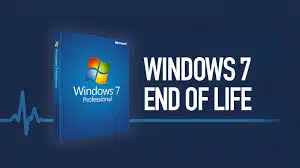
As you all may have already heard, Microsoft has announced that the Windows 7 End of Life date is January 14, 2020. This means Microsoft will no longer offer security updates or support the operating system after that date. You can continue to use the operating system, but be warned that using outdated and unpatched operating systems can leave your computer vulnerable to cyber attacks.
Fortunately Microsoft has made the transition to Windows 10 fairly easy, and it’s free too. There’s is a Windows 10 upgrade tool that can help move you to Windows 10 with a few clicks of your mouse. Simply go to Windows 10 May 2020 Update and select the first option “Using the tool to upgrade this PC to Windows 10 (click to show more or less information)” and follow the onscreen instructions.
But before installing the upgrade, there are a few things that I suggest you look into first:
- Verify that your most frequently used applications are compatible with Windows 10. You can go to the manufacturer’s site to see if Windows 10 is listed. In cases where an application isn’t supported you can still try to use the application, but you may run into bugs. It’s always best to upgrade the application to the latest version with Windows 10 compatibility.
- If you’re using Windows 7, chances are your computer is already 6+ years old. You may want to consider upgrading your hard drive to extend the useful life of your computer. Samsung EVO SSD’s are my go-to choice for this upgrade. Not only are they fast and robust, but they also come with Samsung Data Migration software that helps clone your current drive to the new one for an easier migration path.
- Always backup your data prior to the upgrade! I’m really serious about this. You’ll want to make sure that all your data is safely stored on a different storage device in case the upgrade fails.
- After completing the update to Windows 10, be sure to install all the latest application updates too, to harness the full power of the Windows 10 OS.
So now’s the time, with the EOL date for Windows 7 fast approaching, to make the upgrade to Windows 10. All of our clients who’ve done so have been quite happy with the results, and I’m sure that you’ll be too. Of course if you have any questions or need assistance, feel free to reach out to us at LevelUp MSP. Helping our clients stay current with the latest technologies is an important part of what we do.
LevelUp Your IT Support and Security
Find Out Why San Jose Businesses Trust LevelUP For Their IT Services
We offer a no-risk, no-obligation opportunity to gain the clarity your organization needs. Let us help you streamline your IT processes and get back on track with confidence.

